MedMij:V2017.04 FHIR LaboratoryResults: verschil tussen versies
| Regel 72: | Regel 72: | ||
<pre> | <pre> | ||
1. GET https://vonk.test-nictiz.nl/Observation | 1. GET https://vonk.test-nictiz.nl/Observation | ||
| − | 2. GET https://vonk.test-nictiz.nl/Observation?date=ge2010-01-01&date=le2011-12-31 </pre> | + | 2. GET https://vonk.test-nictiz.nl/Observation?date=ge2010-01-01&date=le2011-12-31 |
| + | 2. GET https://vonk.test-nictiz.nl/Observation?include=Specimen:specimen&date=ge2010-01-01&date=le2011-12-31_include </pre> | ||
# Retrieves all Observation resources (of the authorized MedMij patient). | # Retrieves all Observation resources (of the authorized MedMij patient). | ||
# Retrieves all Observation resources that have an effective date(/time) within a 2 year period. | # Retrieves all Observation resources that have an effective date(/time) within a 2 year period. | ||
| + | # Retrieves all Observation resources that have an effective date(/time) within a 2 year period and include Specimen information in the searchresults. | ||
=====Expected Actions===== | =====Expected Actions===== | ||
Versie van 19 dec 2017 10:47
{{#customtitle:MedMij FHIR use case LaboratoryResults}}
|
This page is a working page. |
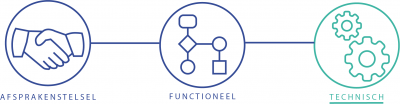
Introduction
Actors involved
Use case: retrieve laboratory results
Introduction
The retrieve laboratory results transaction is used by the PHR to retrieve a laboratory results from a XIS.
Actors
| Transaction group | Transaction | Actor | Role |
|---|---|---|---|
| Retrieve Laboratory Results(PULL) | Retrieve laboratory results request | Patient (using a PHR) | Request laboratory results from the XIS |
| Retrieve laboratory results response | Healthcare professional (using a XIS) | Serves laboratory results to the PHR |
Invocations
PHR: request message
The request message represents an HTTP GET parameterized query from the PHR to the XIS.
Trigger Events
When the patient(PHR) wants to obtain allergy and intolerance information, it issues a retrieve laboratory results request message.
Message Semantics
Search
The PHR executes an HTTP GET conform to the FHIR RESTfull and search specification against the XIS's Observation endpoint. This search query URL is configurable by the PHE and has the following format.
GET [base]/Observation?[parameters]{&_format=[mime-type]}
Search Parameters
The PHR may supply, and the XIS shall be capable of processing, all query parameters listed below. These search parameters are a selection of the defined search parameters by the HL7 FHIR specification search parameters of Observation.
| Observation | ||
|---|---|---|
| Name | Type | Description |
| date | date | Obtained date/time. If the obtained element is a period, a date that falls in the period |
Example searches
1. GET https://vonk.test-nictiz.nl/Observation 2. GET https://vonk.test-nictiz.nl/Observation?date=ge2010-01-01&date=le2011-12-31 2. GET https://vonk.test-nictiz.nl/Observation?include=Specimen:specimen&date=ge2010-01-01&date=le2011-12-31_include
- Retrieves all Observation resources (of the authorized MedMij patient).
- Retrieves all Observation resources that have an effective date(/time) within a 2 year period.
- Retrieves all Observation resources that have an effective date(/time) within a 2 year period and include Specimen information in the searchresults.
Expected Actions
The XIS shall process the query to discover Observation resources that match the search parameters given.
XIS: response message
The XIS returns a HTTP Status code appropriate to the processing as well as a FHIR Bundle including the matching observation information.
Trigger Events
The XIS completed processing of the retrieve laboratory results request message.
Message Semantics
Based on the query results, the XIS will either return an error or success. When the XIS needs to report an error, it SHALL use HTTP error response codes and SHOULD include a FHIR OperationOutcome resource with more details on the failure. If the request message is processed successfully, whether or not any observation resources are found, the HTTP status code SHALL be 200.
The response message shall be a Bundle resource of type "searchset" containing zero or more FHIR resources as entries. If the XIS is sending warnings, the Bundle resource SHALL also contain a FHIR OperationOutcome resource that contains those warnings. The FHIR specification describes the relevant sections:
Message resource content
The returned data to the PHR should conform to the profiles listed in the table below. This table shows the relevant ZIBs and their related profiles. The resources in the response message SHALL be a valid instance of these profiles. All resources SHALL include their related profile canonical URL in the meta.profile element in order to show compliance.
| ZIB name NL | ZIB name EN | FHIR Resource | URL profile | Reference to section |
| Patient | Patient | Patient | http://fhir.nl/fhir/StructureDefinition/nl-core-patient | |
| Zorgverlener | HealthProfessional | Practitioner | http://fhir.nl/fhir/StructureDefinition/nl-core-practitioner | |
| Zorgaanbieder | HealthcareProvider | Organization | http://fhir.nl/fhir/StructureDefinition/nl-core-organization | |
| LaboratoriumUitslag | LaboratoryTestResult | Observation | http://nictiz.nl/fhir/StructureDefinition/zib-LaboratoryTestResult-Observation | |
| Specimen | http://nictiz.nl/fhir/StructureDefinition/zib-LaboratoryTestResult-Specimen |
Expected Actions
The PHR shall process the results according to application-defined rules. The PHR should be robust as the response may contain observation and specimen resources that match the query parameters.
Interactions, operations, search parameters
Interactions
The following logical interactions are needed for the retrieve medication overview transaction:
Operations
No operations are defined or needed for this transaction.
Search parameters
The following search parameter type needs to be supported for this transaction.
Search parameter types:
Search result parameters:

