MedMij:Vprepub-2020.01/FHIR LaboratoryResults: verschil tussen versies
Copy of V2019.01 |
(geen verschil)
|
Versie van 20 jul 2020 15:38
__NUMBEREDHEADINGS__
MedMij:Vprepub/Issuebox FHIR IG


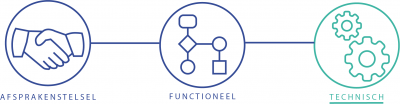
Introduction
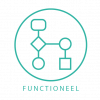
This page describes patient's use cases for the retrieval of laboratory results, in a personal health environment (PHR) context. Functional specifications are described at the functional design wiki page. The technical specification is described here. HL7 FHIR STU3 is used for this purpose.
Many laboratory result observations have important relationships to other observations and need to be grouped together. The FHIR specification defines three structures to do this: DiagnosticReport and DiagnosticReport.result, Observation and Observation.component, and Observation and Observation.related. For the transactions of laboratory results retrieval, the following two grouping structures are relevant.
Observation
Individual laboratory results are represented by Observation resources, such as one blood glucose value. The Observation resource can also be used as a structure for a panel or battery observation. Observation.related is used for any supporting result that can be interpreted and used on its own and has one or more different values for method, observation, performer, device, time, and/or error conditions. The top-level observation specifies the grouping code in Observation.code, but typically does not have its own Observation.value, and the set of member observations are listed in the Observation.related element.
DiagnosticReport
In contrast to the Observation resource, the DiagnosticReport resource typically includes additional clinical context and some mix of atomic results, images, imaging reports, textual and coded interpretation, and formatted representations. Report conclusions can be expressed as a simple text blob, structured coded data or as an attached fully formatted report such as a PDF. The DiagnosticReport.code names the panel and serves as the grouping element, which is traditionally referred to as a "panel" or "battery" by laboratories. The DiagnosticReport.result element references the individual observations.
Both structures may exist in a XIS. Therefore, two transactions are defined to retrieve a patient's laboratory results. The transaction content either consists of a single and related laboratory results structure or a complete diagnostic report that adds more clinical meaning to the single and related laboratory results. The transactions:
Actors involved
| Persons | Systems | FHIR Capability Statements | |||
|---|---|---|---|---|---|
| Name | Description | Name | Description | Name | Description |
| Patient | The user of a personal healthcare enviorment. | PHR | Personal health record | LaboratoryResults process client requirements | |
| Healthcare professional | The user of a XIS | XIS | Healthcare information system | LaboratoryResults server requirements | |
Use case: retrieve laboratory results
This FHIR implementation guide assumes that the PHR system is able to make a connection to the right XIS that contains the patient's information. It does not provide information on finding the right XIS nor does it provide information about security. Moreover, each transaction is performed in the context of a specific authenticated patient, for whose context (token) has been established using the authentication mechanisms described in the 'Afsprakenstelsel'. Each XIS Gateway is required to perform filtering based on the patient associated with the context for the request, so only the records associated with the authenticated patient are returned. For this reason, search parameters should not be included for patient identification.
Introduction
The retrieve laboratory results transaction is used by the PHR to retrieve laboratory results from a XIS.
Actors
| Transaction group | Transaction | Actor | Role |
|---|---|---|---|
| Retrieve Laboratory Results(PULL) | Retrieve laboratory results request | Patient (using a PHR) | Request laboratory results from the XIS |
| Retrieve laboratory results response | Healthcare professional (using a XIS) | Serves laboratory results to the PHR |
Invocations
PHR: request message
The request message represents an HTTP GET parameterized query from the PHR to the XIS.
Trigger Events
When the patient(PHR) wants to obtain laboratory results, it issues a retrieve laboratory results request message.
Message Semantics
The PHR executes an HTTP GET conform to the FHIR RESTfull and search specification against the XIS's Observation endpoint. This search query URL is configurable by the PHR and has the following format.
GET [base]/Observation?[parameters]{&_format=[mime-type]}
Search Parameters
The PHR may supply, and the XIS shall be capable of processing, all query parameters listed below. These search parameters are a selection of the defined search parameters by the HL7 FHIR specification search parameters of Observation.
| Observation | ||
|---|---|---|
| Name | Type | Description |
| date | date | Obtained date/time. If the obtained element is a period, a date that falls in the period. |
| category | token | The classification of the type of observation. |
Search on fixed category code
To distinguish the zib LaboratoryTestResults Observations from other Observation resources, such as zib DrugUse observations, a fixed category code has been added to the zib LaboratoryTestResults profile. This fixed category code is solely used for indexing and retrieval of the zib building blocks. For LaboratoryTestResult Observations this category code is SNOMED code '49581000146104' - Laboratory test finding (finding).
Including other resources in search results
The PHR may request that the XIS return resources related to the search results, in order to reduce the overall network delay of repeated retrievals of related resources. This is useful when the PHR is searching on a clinical resource, but for every such resource returned, the client will also need for example the subject (Patient resource) or performer (Organization / Practitioner resource) or Specimen resource that the clinical resource refers to. The client can use the _include parameter to indicate that the subject resources be included in the results. An example is shown below.
Example search URLs
1. GET https://vonk.test-nictiz.nl/Observation?category=http://snomed.info/sct|49581000146104 2. GET https://vonk.test-nictiz.nl/Observation?category=http://snomed.info/sct|49581000146104&date=ge2010-01-01 3. GET https://vonk.test-nictiz.nl/Observation?category=http://snomed.info/sct|49581000146104&date=ge2010-01-01&date=le2011-12-31 4. GET https://vonk.test-nictiz.nl/Observation?_include=Observation:specimen&category=http://snomed.info/sct|49581000146104date=ge2010-01-01&date=le2011-12-31
- Retrieves all zib LaboratoryTestResults Observation resources
- Retrieves all zib LaboratoryTestResults Observation resources that have an effective date greater than 01-01-2010.
- Retrieves all zib LaboratoryTestResults Observation resources that have an effective date within a 2 year period.
- Retrieves all zib LaboratoryTestResults Observation resources that have an effective date within a 2 year period and includes Specimen information in the search results.
Expected Actions
The XIS shall process the query to discover Observation resources that match the search parameters given.
XIS: response message
The XIS returns an HTTP Status code appropriate to the processing as well as a FHIR Bundle including the matching observation information.
Trigger Events
The XIS completed processing of the retrieve laboratory results request message.
Message Semantics
Based on the query results, the XIS will either return an error or success. When the XIS needs to report an error, it SHALL use HTTP error response codes and SHOULD include a FHIR OperationOutcome resource with more details on the failure. If the request message is processed successfully, whether or not any observation resources are found, the HTTP status code SHALL be 200.
The response message shall be a Bundle resource of type "searchset" containing zero or more FHIR resources as entries. If the XIS is sending warnings, the Bundle resource SHALL also contain a FHIR OperationOutcome resource that contains those warnings. The FHIR specification describes the relevant sections:
Message resource content
The returned data to the PHR should conform to the profiles listed in the table below. This table shows the relevant zibs and their related profiles. The resources in the response message SHALL be a valid instance of these profiles. All resources SHALL include their related profile canonical URL in the meta.profile element in order to show compliance.
| MedMij uses the FHIR Packaging mechanism. This conveniently bundles all examples, profiles and other conformance resources you need into a single download. For more background information see the the FHIR implementation guide. This version of the information standard depends on Nictiz package 1.3.x. Please note that the direct links to the various conformance resources below will take you to the latest version, which might not match the package version. At time of writing, there is no way to render the conformance resource as found in the package. This is on the roadmap for Simplifier. |
| Zib name NL | Zib name EN | FHIR Resource | |
| Patient | Patient | Patient | http://fhir.nl/fhir/StructureDefinition/nl-core-patient |
| Zorgverlener | HealthProfessional | Practitioner | http://fhir.nl/fhir/StructureDefinition/nl-core-practitioner |
| Zorgaanbieder | HealthcareProvider | Organization | http://fhir.nl/fhir/StructureDefinition/nl-core-organization |
| LaboratoriumUitslag | LaboratoryTestResult | Observation | http://nictiz.nl/fhir/StructureDefinition/zib-LaboratoryTestResult-Observation |
Example instances of FHIR resources can be found on Simplifier. Please note: every effort has been made to ensure that the examples are correct and useful, but they are not a normative part of any information standard.
Expected Actions
The PHR shall process the results according to application-defined rules. The PHR should be robust as the response may contain observation and specimen resources that match the query parameters.
Interactions, operations, search parameters
Interactions
The following logical interactions are needed for the retrieve laboratory results transaction:
Operations
No operations are defined or needed for this transaction.
Search parameters
The following search parameter type needs to be supported for this transaction.
Search parameter types:
Search result parameters:
| Parameter | Type | Description |
|---|---|---|
| _include | To request inclusion of indicated resources, referenced from the Laboratory Results | |
| date | date | Obtained date/time. If the obtained element is a period, a date that falls in the period |
Examples
Use case: retrieve laboratory results DiagnosticReport
This FHIR implementation guide assumes that the PHR system is able to make a connection to the right XIS that contains the patient's information. It does not provide information on finding the right XIS nor does it provide information about security. Moreover, each transaction is performed in the context of a specific authenticated patient, for whose context (token) has been established using the authentication mechanisms described in the 'Afsprakenstelsel'. Each XIS Gateway is required to perform filtering based on the patient associated with the context for the request, so only the records associated with the authenticated patient are returned. For this reason, search parameters should not be included for patient identification.
Introduction
The retrieve laboratory diagnostic report transaction is used by the PHR to retrieve laboratory results from a XIS.
Actors
| Transaction group | Transaction | Actor | Role |
|---|---|---|---|
| Retrieve Laboratory Results(PULL) | Retrieve laboratory diagnostic report request | Patient (using a PHR) | Request laboratory diagnostic report from the XIS |
| Retrieve laboratory diagnostic report response | Healthcare professional (using a XIS) | Serves laboratory diagnostic report to the PHR |
Invocations
PHR: request message
The request message represents an HTTP GET parameterized query from the PHR to the XIS.
Trigger Events
When the patient(PHR) wants to obtain laboratory diagnostic report, it issues a retrieve laboratory diagnostic report request message.
Message Semantics
The PHR executes an HTTP GET conform to the FHIR RESTfull and search specification against the XIS's DiagnosticReport endpoint. This search query URL is configurable by the PHR and has the following format.
GET [base]/DiagnosticReport?[parameters]{&_format=[mime-type]}
Search Parameters
The PHR may supply, and the XIS shall be capable of processing, all query parameters listed below. These search parameters are a selection of the defined search parameters by the HL7 FHIR specification search parameters of DiagnosticReport.
| DiagnosticReport | ||
|---|---|---|
| Name | Type | Description |
| date | date | The clinically relevant time of the report. |
| category | token | Which diagnostic discipline/department created the report. |
Search on zib LaboratoryTestResult DiagnosticReport
A fixed category code has been added to the zib LaboratoryTestResults profile to distinguish the zib LaboratoryTestResult DiagnosticReports between other DiagnosticReport resources. This fixed category code is solely used for indexing and retrieval of the zib building blocks. For LaboratoryTestResult DiagnosticReport this category is SNOMED code '4241000179101' - Laboratory report (record artifact).
Including other resources in searchresults
The PHR may request that the XIS return resources related to the search results, in order to reduce the overall network delay of repeated retrievals of related resources. This is useful when the PHR is searching on a clinical resource, but for every such resource returned, the client will also need for example the subject (Patient resource) or performer (Organization / Practitioner resource) or the Observation resource that the clinical resource refers to. The client can use the _include parameter to indicate that the subject resources be included in the results. An example is shown below.
Example search URLs
1. GET https://vonk.test-nictiz.nl/DiagnosticReport?category=http://snomed.info/sct|4241000179101 2. GET https://vonk.test-nictiz.nl/DiagnosticReport?category=http://snomed.info/sct|4241000179101&date=ge2010-01-01 3. GET https://vonk.test-nictiz.nl/DiagnosticReport?category=http://snomed.info/sct|4241000179101&date=ge2010-01-01&date=le2011-12-31 4. GET https://vonk.test-nictiz.nl/DiagnosticReport?category=http://snomed.info/sct|4241000179101&include=DiagnosticReport:result&date=ge2010-01-01&date=le2011-12-31
- Retrieves all zib LaboratoryTestResult DiagnosticReport resources
- Retrieves all zib LaboratoryTestResult DiagnosticReport resources that have an effective date greater than 01-01-2010.
- Retrieves all zib LaboratoryTestResult DiagnosticReport resources that have an effective date within a 2 year period.
- Retrieves all zib LaboratoryTestResult DiagnosticReport resources that have an effective date within a 2 year period and include the referenced Observation resources in the search results.
Expected Actions
The XIS shall process the query to discover DiagnosticReport resources that match the search parameters given.
XIS: response message
The XIS returns an HTTP Status code appropriate to the processing as well as a FHIR Bundle including the matching laboratory diagnostic report information.
Trigger Events
The XIS completed processing of the retrieve laboratory diagnostic report request message.
Message Semantics
Based on the query results, the XIS will either return an error or success. When the XIS needs to report an error, it SHALL use HTTP error response codes and SHOULD include a FHIR OperationOutcome resource with more details on the failure. If the request message is processed successfully, whether or not any DiagnosticReport resources are found, the HTTP status code SHALL be 200.
The response message shall be a Bundle resource of type "searchset" containing zero or more FHIR resources as entries. If the XIS is sending warnings, the Bundle resource SHALL also contain a FHIR OperationOutcome resource that contains those warnings. The FHIR specification describes the relevant sections:
Message resource content
The returned data to the PHR should conform to the profiles listed in the table below. This table shows the relevant zibs and their related profiles. The resources in the response message SHALL be a valid instance of these profiles. All resources SHALL include their related profile canonical URL in the meta.profile element in order to show compliance.
| MedMij uses the FHIR Packaging mechanism. This conveniently bundles all examples, profiles and other conformance resources you need into a single download. For more background information see the the FHIR implementation guide. This version of the information standard depends on Nictiz package 1.3.x. Please note that the direct links to the various conformance resources below will take you to the latest version, which might not match the package version. At time of writing, there is no way to render the conformance resource as found in the package. This is on the roadmap for Simplifier. |
| Zib name NL | Zib name EN | FHIR Resource | |
| Patient | Patient | Patient | http://fhir.nl/fhir/StructureDefinition/nl-core-patient |
| Zorgverlener | HealthProfessional | Practitioner | http://fhir.nl/fhir/StructureDefinition/nl-core-practitioner |
| Zorgaanbieder | HealthcareProvider | Organization | http://fhir.nl/fhir/StructureDefinition/nl-core-organization |
| LaboratoriumUitslag | LaboratoryTestResult | DiagnosticReport | http://nictiz.nl/fhir/StructureDefinition/zib-LaboratoryTestResult-DiagnosticReport |
| Observation | http://nictiz.nl/fhir/StructureDefinition/zib-LaboratoryTestResult-Observation |
Example instances of FHIR resources can be found on Simplifier. Please note: every effort has been made to ensure that the examples are correct and useful, but they are not a normative part of any information standard.
Expected Actions
The PHR shall process the results according to application-defined rules. The PHR should be robust as the response may contain DiagnosticReport, Observation and Specimen resources that match the query parameters.
Interactions, operations, search parameters
Interactions
The following logical interactions are needed for the retrieve laboratory results transaction:
Operations
No operations are defined or needed for this transaction.
Search parameters
The following search parameter types need to be supported for this transaction.
Search parameter types:
Search result parameters:
| Parameter | Type | Description |
|---|---|---|
| _include | To request inclusion of indicated resources, referenced from the Laboratory Results | |
| date | date | The clinically relevant time of the report |
Terminology, NamingSystems, Mappings
Terminology
Relevant ValueSets can be found through the ValueSet bindings in the listed StructureDefinitions. All ValueSets can be found here here and can be downloaded as a .zip in XML or JSON format.
NamingSystems
Relevant NamingSystems can be found here.
Mappings
A FHIR ConceptMap resource is provided when a FHIR value set is used instead of a HCIM value set. A ConceptMap maps the values between the two value sets. These ConceptMaps can be found here.
An explanation about mappings can be found at Mapping of coded concepts.
Release notes
Release notes can be found on the functional design page.