MedMij:V2020.01/FHIR eAfspraak: verschil tussen versies
(HOTFIX: Use exact version in new NoteBoxPackage template) |
(MM-437: Enhance guidance on search) |
||
| Regel 1: | Regel 1: | ||
__NUMBEREDHEADINGS__ | __NUMBEREDHEADINGS__ | ||
| − | {{DISPLAYTITLE:MedMij FHIR Implementation Guide - eAfspraak {{VersieInfo|eAfspraak | + | {{DISPLAYTITLE:MedMij FHIR Implementation Guide - eAfspraak {{VersieInfo|eAfspraak}}}} |
{{MedMij:Vprepub/Issuebox_FHIR_IG}} | {{MedMij:Vprepub/Issuebox_FHIR_IG}} | ||
| Regel 17: | Regel 17: | ||
This page describes how a patient can manage his health care related appointments in a MedMij context using the HL7 FHIR Standard. Initially, this guide will contain information on how to request existing appointment information. Guidance on how to create, update, or cancel appointments will be available here as well at a later stage. | This page describes how a patient can manage his health care related appointments in a MedMij context using the HL7 FHIR Standard. Initially, this guide will contain information on how to request existing appointment information. Guidance on how to create, update, or cancel appointments will be available here as well at a later stage. | ||
The functional requirements for this use case can be found in the [[MedMij:Vprepub/Ontwerpen|functional design]]. | The functional requirements for this use case can be found in the [[MedMij:Vprepub/Ontwerpen|functional design]]. | ||
| + | |||
| + | '''Note''': This implementation guide builds on the general guidelines described in the [[MedMij:Vprepub/FHIR_IG#Use case overarching principles|use case overarching principles]]. | ||
=Use case: retrieve appointments= | =Use case: retrieve appointments= | ||
[[Bestand:Afsprakenstelsel-01.png|link=https://www.medmij.nl/afsprakenstelsel/|rechts |128px|Go to Afsprakenstelsel]] | [[Bestand:Afsprakenstelsel-01.png|link=https://www.medmij.nl/afsprakenstelsel/|rechts |128px|Go to Afsprakenstelsel]] | ||
{{FHIR-IG-Afsprakenstelsel-Note}} | {{FHIR-IG-Afsprakenstelsel-Note}} | ||
| − | |||
| − | |||
==Introduction== | ==Introduction== | ||
| Regel 43: | Regel 43: | ||
====Search for appointments ==== | ====Search for appointments ==== | ||
| − | The PHR | + | The PHR executes an HTTP GET conform to the FHIR [http://hl7.org/fhir/http.html RESTful] and [http://hl7.org/fhir/search.html search] specification against the XIS's Appointment endpoint. This search query URL is configurable by the PHR and has the following format: |
| + | |||
| + | <pre>GET [base]/Appointment?date=[date]</pre> | ||
| − | + | The PHR may use, and the XIS shall be capable of processing, the following parameters to configure the search query: | |
| − | + | {| class="wikitable" | |
| − | + | ! colspan="4" style="font-weight: bold; text-align:left;" | Observation | |
| − | + | |- | |
| − | + | | style="font-weight: bold;" | Name | |
| − | + | | style="font-weight: bold;" | Type | |
| − | + | | style="font-weight: bold;" | Description | |
| − | + | | style="font-weight: bold;" | Example | |
| − | |||
| − | |||
| − | |||
| − | |||
| − | |||
| − | |||
| − | |||
| − | |||
| − | |||
| − | |||
| − | |||
| − | |||
| − | |||
| − | |||
| − | |||
| − | |||
| − | = | ||
| − | |||
| − | |||
| − | |||
| − | |||
| − | |||
| − | |||
| − | |||
| − | |||
| − | |||
| − | |||
| − | |||
| − | |||
| − | |||
| − | |||
| − | |||
| − | |||
| − | |||
| − | |||
| − | |||
| − | |||
| − | |||
| − | |||
| − | |||
| − | |||
| − | |||
| − | |||
| − | |||
| − | |||
| − | |||
| − | |||
| − | |||
| − | | | ||
| − | |||
| − | | | ||
|- | |- | ||
| + | | [https://www.hl7.org/fhir/stu3/appointment.html#search <code>date</code>] | ||
| date | | date | ||
| − | | | + | | Appointment date/time based on '''start''' date/time. |
| − | + | | Retrieve appointments with a start date/time from 01-01-2018 onwards: | |
| − | + | <pre>GET [base]/Appointment?date=gt2017-12-31</pre> | |
| + | Retrieve appointments with start date/time from 01-01-2018 until 01-03-2018: | ||
| + | <pre>GET [base]/Appointment?date=ge2018-01-01&date=lt2018-03-01</pre> | ||
|- | |- | ||
|} | |} | ||
| − | == | + | ===Server - XIS=== |
| + | The returned data to the PHR should conform to the HCIMS and their associate profiles listed in the table below. | ||
{{MedMij:NoteBoxPackage|p1=nictiz.fhir.nl.stu3.eafspraak|p2=nictiz.fhir.nl.stu3.zib2017}} | {{MedMij:NoteBoxPackage|p1=nictiz.fhir.nl.stu3.eafspraak|p2=nictiz.fhir.nl.stu3.zib2017}} | ||
| Regel 142: | Regel 97: | ||
|- | |- | ||
|} | |} | ||
| − | |||
| − | |||
{{Sjabloon:Voorbeelden}} | {{Sjabloon:Voorbeelden}} | ||
=Use case: book an appointment= | =Use case: book an appointment= | ||
| + | [[Bestand:Afsprakenstelsel-01.png|link=https://www.medmij.nl/afsprakenstelsel/|rechts |128px|Go to Afsprakenstelsel]] | ||
| + | {{FHIR-IG-Afsprakenstelsel-Note}} | ||
==Introduction== | ==Introduction== | ||
| Regel 228: | Regel 183: | ||
===Server - XIS=== | ===Server - XIS=== | ||
| − | |||
| − | |||
====Serve available slots ==== | ====Serve available slots ==== | ||
A Client can fetch available slots using the <code>$prefetch</code> operation. (See client section above for details). A server is expected to answer this operation with a Bundle containing the available Slots based on the clients' input parameters, and/or an optional OperationOutcome resource. | A Client can fetch available slots using the <code>$prefetch</code> operation. (See client section above for details). A server is expected to answer this operation with a Bundle containing the available Slots based on the clients' input parameters, and/or an optional OperationOutcome resource. | ||
| Regel 246: | Regel 199: | ||
Link to the relevant FHIR specification: http://hl7.org/fhir/stu3/operations.html | Link to the relevant FHIR specification: http://hl7.org/fhir/stu3/operations.html | ||
| − | + | ==<span id="Operations2"></span>Operations== | |
| − | + | ===<code>$prefetch</code>=== | |
| − | + | * '''$prefetch''' (Fetch available Slots): {{Simplifier|http://nictiz.nl/fhir/OperationDefinition/eAfspraak-slot-prefetch}} | |
| − | |||
| − | |||
| − | |||
| − | * '''$prefetch''' (Fetch available Slots): {{Simplifier|http://nictiz.nl/fhir/OperationDefinition/eAfspraak-slot-prefetch | ||
<html> | <html> | ||
<iframe width="100%" height="500" src=https://www.simplifier.net/embed/render?id=NictizSTU3-ZIB2017/eafspraken-slot-find frameborder="1" align="middle"></iframe></html> | <iframe width="100%" height="500" src=https://www.simplifier.net/embed/render?id=NictizSTU3-ZIB2017/eafspraken-slot-find frameborder="1" align="middle"></iframe></html> | ||
| − | + | ===<code>$book</code>=== | |
* '''$book''' (Book Appointment): {{Simplifier|http://nictiz.nl/fhir/OperationDefinition/eAfspraak-appointment-book|nictiz.fhir.nl.stu3.eafspraak}} | * '''$book''' (Book Appointment): {{Simplifier|http://nictiz.nl/fhir/OperationDefinition/eAfspraak-appointment-book|nictiz.fhir.nl.stu3.eafspraak}} | ||
| Regel 299: | Regel 248: | ||
|} | |} | ||
| − | |||
{{Sjabloon:Voorbeelden}} | {{Sjabloon:Voorbeelden}} | ||
=Use case: cancel/reschedule an appointment= | =Use case: cancel/reschedule an appointment= | ||
| + | [[Bestand:Afsprakenstelsel-01.png|link=https://www.medmij.nl/afsprakenstelsel/|rechts |128px|Go to Afsprakenstelsel]] | ||
| + | {{FHIR-IG-Afsprakenstelsel-Note}} | ||
==Introduction== | ==Introduction== | ||
| Regel 371: | Regel 321: | ||
Link to the relevant FHIR specification: http://hl7.org/fhir/stu3/operations.html | Link to the relevant FHIR specification: http://hl7.org/fhir/stu3/operations.html | ||
| − | + | ==<span id="Operations3"></span>Operations== | |
| − | + | ===<code>$cancel</code>=== | |
| − | + | * '''$cancel''' (Cancel Appointment): {{Simplifier|http://nictiz.nl/fhir/OperationDefinition/eAfspraak-appointment-cancel}} | |
| − | |||
| − | |||
| − | |||
| − | * '''$cancel''' (Cancel Appointment): {{Simplifier|http://nictiz.nl/fhir/OperationDefinition/eAfspraak-appointment-cancel | ||
<html> | <html> | ||
Versie van 31 jul 2020 08:13
MedMij:Vprepub/Issuebox FHIR IG

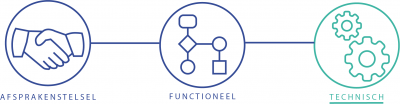
1 Introduction
This page describes how a patient can manage his health care related appointments in a MedMij context using the HL7 FHIR Standard. Initially, this guide will contain information on how to request existing appointment information. Guidance on how to create, update, or cancel appointments will be available here as well at a later stage. The functional requirements for this use case can be found in the functional design.
Note: This implementation guide builds on the general guidelines described in the use case overarching principles.
2 Use case: retrieve appointments
This FHIR implementation guide assumes that the PHR system is able to make a connection to the right XIS that contains the patient's information. It does not provide information on finding the right XIS nor does it provide information about security. Moreover, each transaction is performed in the context of a specific authenticated patient, for whose context (token) has been established using the authentication mechanisms described in the 'Afsprakenstelsel'. Each XIS Gateway is required to perform filtering based on the patient associated with the context for the request, so only the records associated with the authenticated patient are returned. For this reason, search parameters should not be included for patient identification.
2.1 Introduction
The goal of this use case is to give patients an overview of their appointments with all healthcare providers. The appointment information that is shared with the patient will contain start and end date/time, location, type of appointment, patient instructions, health care professionals present. Below is described how a PHR can retrieve this information and how a XIS should make this information available.
2.2 Actors
| Actor | Role |
|---|---|
| Patient (using a PHR) | Request appointments from the XIS |
| Healthcare professional (using a XIS) | Serves appointments to the PHR |
2.3 Invocations
2.3.1 Client - PHR
2.3.1.1 Search for appointments
The PHR executes an HTTP GET conform to the FHIR RESTful and search specification against the XIS's Appointment endpoint. This search query URL is configurable by the PHR and has the following format:
GET [base]/Appointment?date=[date]
The PHR may use, and the XIS shall be capable of processing, the following parameters to configure the search query:
| Observation | |||
|---|---|---|---|
| Name | Type | Description | Example |
date
|
date | Appointment date/time based on start date/time. | Retrieve appointments with a start date/time from 01-01-2018 onwards:
GET [base]/Appointment?date=gt2017-12-31 Retrieve appointments with start date/time from 01-01-2018 until 01-03-2018: GET [base]/Appointment?date=ge2018-01-01&date=lt2018-03-01 |
2.3.2 Server - XIS
The returned data to the PHR should conform to the HCIMS and their associate profiles listed in the table below.
|
MedMij uses the FHIR Packaging mechanism. This conveniently bundles all examples, profiles and other conformance resources you need into a single archive, which can be downloaded or installed using the appropriate FHIR tooling. This version of the information standard uses the following packages: Note: any other version with the same major.minor version is compatible. See Semantic Versioning for more information. |
| Name NL | Name EN | FHIR Resource | URL profile |
| Patient | Patient | Patient | http://fhir.nl/fhir/StructureDefinition/nl-core-patient |
| Zorgverlener | HealthProfessional | Practitioner | http://fhir.nl/fhir/StructureDefinition/nl-core-practitioner |
| Zorgaanbieder | HealthcareProvider | Organization | http://fhir.nl/fhir/StructureDefinition/nl-core-organization |
| Afspraak | Appointment | Appointment | http://nictiz.nl/fhir/StructureDefinition/eAfspraak-Appointment |
Example instances of FHIR resources can be found on Simplifier. Please note: every effort has been made to ensure that the examples are correct and useful, but they are not a normative part of any information standard.
3 Use case: book an appointment
This FHIR implementation guide assumes that the PHR system is able to make a connection to the right XIS that contains the patient's information. It does not provide information on finding the right XIS nor does it provide information about security. Moreover, each transaction is performed in the context of a specific authenticated patient, for whose context (token) has been established using the authentication mechanisms described in the 'Afsprakenstelsel'. Each XIS Gateway is required to perform filtering based on the patient associated with the context for the request, so only the records associated with the authenticated patient are returned. For this reason, search parameters should not be included for patient identification.
3.1 Introduction
The goal of this use case is to allow patients to book an appointment at a certain selected health care provider. Below is described how a PHR can send an appointment request and how a XIS should handle this.
3.2 Actors
| Actor | Role |
|---|---|
| Patient (using a PHR) | Book appointment |
| Healthcare professional (using a XIS) | Handles appointment request |
3.3 Invocations
3.3.1 Client - PHR
3.3.1.1 Search for available slots
The PHR system can request available slots using the $prefetch operation with optional input parameters on the Slot endpoint. This operation is a request for the XIS to calculate available slots, and return a Bundle with available slots. The operation can be performed by an HTTP POST as shown:
POST [base]/Slot/$prefetch
The optional input parameters can be put in the request body using the Parameters resource. The full specification of the $prefetch operation is described here:
$prefetch operation
Below is an example of an operation that requests Slots with a start date/time between July 15th 8PM and July 17th 8PM:
example body
{
"resourceType": "Parameters",
"parameter": [
{
"name": "start",
"valueDateTime" : "2017-07-15T20:00:00Z"
},
{
"name": "end",
"valueDateTime" : "2017-07-17T20:00:00Z"
}
]
}
A Bundle containing the available Slot resources and an optional OperationOutcome resource can be expected as return.
For more information on how operations work using FHIR see the FHIR search specification
3.3.1.2 Book appointment
After fetching open Slots, an Appointment resource is created by the Client Application and is exchanged with the EHR. This Appointment will be the parameter for the $book operation. The operation can be performed by an HTTP POST as shown:
POST [base]/Appointment/$book
The full specification of the $book operation is described here: $book operation
The proposed Appointment has to be put in the request body using the Parameters resource.
{
"resourceType": "Parameters",
"parameter": [
{
"name": "appointment",
"resource": {
"resourceType": "Appointment",
--snip--
}
},
]
}
A Bundle containing an required Appointment resource with status "booked" or "cancelled" and an optional OperationOutcome resource can be expected as return.
3.3.2 Server - XIS
3.3.2.1 Serve available slots
A Client can fetch available slots using the $prefetch operation. (See client section above for details). A server is expected to answer this operation with a Bundle containing the available Slots based on the clients' input parameters, and/or an optional OperationOutcome resource.
3.3.2.2 Handle appointment booking request
A Client can propose an appointment to be booked using the $book operation. (See client section above for details). A server is expected to answer this operation with a Bundle containing the proposed appointment with either a "booked" or "cancelled" status based on the XIS internal logic. The server can also send an optional OperationOutcome resource, containing a "success" or "error" explaining the result.
3.3.2.3 Response on operation request
If an operation succeeds, an HTTP Status success code is returned. This will usually be a 2xx code, though it may also be a 303 See Other. Other kinds of 3xx codes should be understood to indicate that the operation did not proceed, and the client will need to re-issue the operation if it can perform the redirection (e.g. may get redirected to an authentication step). User agents should note that servers may issue redirects, etc. to authenticate the client in response to an operation request. An HTTP status code of 4xx or 5xx indicates an error, and an OperationOutcome SHOULD be returned with details.
In general, an operation response uses the Parameters format regardless of whether there is only one or there are multiple named out parameters.
However, the defined $prefetch operation only has one out parameters named "return". This means the parameters resource doesn't have to be used and the response is simply the resource itself. Which in this case is a Bundle resource of type "search-response", containing the requested resources.
The resources that are returned by the operation may be retained and made available in the resource repository on the operation server. In that case, the server will provide the identity of the resource in the returned resources. When resources that are not persisted are returned in the response, they will have no id property.
Link to the relevant FHIR specification: http://hl7.org/fhir/stu3/operations.html
3.4 Operations
3.4.1 $prefetch
- $prefetch (Fetch available Slots): http://nictiz.nl/fhir/OperationDefinition/eAfspraak-slot-prefetch
3.4.2 $book
- $book (Book Appointment): http://nictiz.nl/fhir/OperationDefinition/eAfspraak-appointment-book
3.5 Profiles
|
MedMij uses the FHIR Packaging mechanism. This conveniently bundles all examples, profiles and other conformance resources you need into a single archive, which can be downloaded or installed using the appropriate FHIR tooling. This version of the information standard uses the following packages: Note: any other version with the same major.minor version is compatible. See Semantic Versioning for more information. |
| Name NL | Name EN | FHIR Resource | URL profile |
| Patient | Patient | Patient | http://fhir.nl/fhir/StructureDefinition/nl-core-patient |
| Zorgverlener | HealthProfessional | Practitioner | http://fhir.nl/fhir/StructureDefinition/nl-core-practitioner |
| Zorgaanbieder | HealthcareProvider | Organization | http://fhir.nl/fhir/StructureDefinition/nl-core-organization |
| Afspraak | Appointment | Appointment | http://nictiz.nl/fhir/StructureDefinition/eAfspraak-Appointment |
| Slot | Slot | Slot | http://nictiz.nl/fhir/StructureDefinition/eAfspraak-Slot |
Example instances of FHIR resources can be found on Simplifier. Please note: every effort has been made to ensure that the examples are correct and useful, but they are not a normative part of any information standard.
4 Use case: cancel/reschedule an appointment
This FHIR implementation guide assumes that the PHR system is able to make a connection to the right XIS that contains the patient's information. It does not provide information on finding the right XIS nor does it provide information about security. Moreover, each transaction is performed in the context of a specific authenticated patient, for whose context (token) has been established using the authentication mechanisms described in the 'Afsprakenstelsel'. Each XIS Gateway is required to perform filtering based on the patient associated with the context for the request, so only the records associated with the authenticated patient are returned. For this reason, search parameters should not be included for patient identification.
4.1 Introduction
The goal of this use case is to allow patients to cancel a specific appointment. Below is described how a PHR can send a cancellation request and how a XIS should handle this.
Rescheduling is a combination of cancelling and re-booking an appointment. For booking an appointment, see the use case above.
4.2 Actors
| Actor | Role |
|---|---|
| Patient (using a PHR) | Cancel appointment |
| Healthcare professional (using a XIS) | Handles cancellation request |
4.3 Invocations
4.3.1 Client - PHR
4.3.1.1 Search for available slots
The PHR system can request the cancellation of a specific appointment using the $cancel operation with the appointment as input parameter on the Appointment endpoint. This operation is a request for the XIS to handle the request, and provide a Bundle resource with the Appointment resource (canceled or not) and an optional OperationOutcome slots as return. The operation can be performed by an HTTP POST as shown:
POST [base]/Appointment/$cancel
The optional input parameters can be put in the request body using the Parameters resource. The full specification of the $cancel operation is described here:
$prefetch operation
example body
{
"resourceType": "Parameters",
"parameter": [
{
"name": "appointment",
"resource": {
"resourceType": "Appointment",
--snip--
}
},
]
}
A Bundle containing the Appointment resources and an optional OperationOutcome resource can be expected as return. If the appointment was indeed cancelled, the returned Appointment resource will have a status of "cancelled". If not, the Appointment will be returned as is, and a explanation will be returned in an OperationOutcome resource, with an explanation.
For more information on how operations work using FHIR see the FHIR search specification
4.3.2 Server - XIS
Important sections of the FHIR specification for a server in this use case are the RESTful API section and the operations section.
4.3.2.1 Handle appointment cancellation request
A Client can propose an appointment to be booked using the $cancel operation. (See client section above for details). A server is expected to answer this operation with a Bundle containing the proposed appointment either unchanged (if the request was denied) or with a "cancelled" status (if the request was approved) based on the XIS's internal logic. The server can also send an optional OperationOutcome resource, containing a "success" or "error" explaining the result.
4.3.2.2 Response on operation request
If an operation succeeds, a HTTP Status success code is returned. This will usually be a 2xx code, though it may also be a 303 See Other. Other kinds of 3xx codes should be understood to indicate that the operation did not proceed, and the client will need to re-issue the operation if it can perform the redirection (e.g. may get redirected to an authentication step). User agents should note that servers may issue redirects, etc. to authenticate the client in response to an operation request. An HTTP status code of 4xx or 5xx indicates an error, and an OperationOutcome SHOULD be returned with details.
In general, an operation response uses the Parameters format whether there is only one or there are multiple named out parameters.
However, the defined $cancel operation only has one out parameters named "return". This means the parameters don't have to be used and the response is simply the resource itself. Which in this case is a Bundle resource of type "search-response", containing the requested resources.
The resources that are returned by the operation may be retained and made available in the resource repository on the operation server. In that case, the server will provide the identity of the resource in the returned resources. When resources that are not persisted are returned in the response, they will have no id property.
Link to the relevant FHIR specification: http://hl7.org/fhir/stu3/operations.html
4.4 Operations
4.4.1 $cancel
- $cancel (Cancel Appointment): http://nictiz.nl/fhir/OperationDefinition/eAfspraak-appointment-cancel
4.5 Profiles
| Name NL | Name EN | FHIR Resource | URL profile |
| Afspraak | Appointment | Appointment | http://nictiz.nl/fhir/StructureDefinition/eAfspraak-Appointment |
4.6 Examples
Example instances of FHIR resources can be found on Simplifier. Please note: every effort has been made to ensure that the examples are correct and useful, but they are not a normative part of any information standard.
5 Terminology, NamingSystems, Mappings
5.1 Terminology
Relevant ValueSets can be found through the ValueSet bindings in the listed StructureDefinitions. All ValueSets can be found here here and can be downloaded as a .zip in XML or JSON format.
5.2 NamingSystems
Relevant NamingSystems can be found here.
5.3 Mappings
A FHIR ConceptMap resource is provided when a FHIR value set is used instead of a HCIM value set. A ConceptMap maps the values between the two value sets. These ConceptMaps can be found here.
An explanation about mappings can be found at Mapping of coded concepts.
6 Release notes
Release notes can be found on the functional design page.

