MedMij FHIR Implementation Guide: PDF/A 3.0.25
__NUMBEREDHEADINGS__


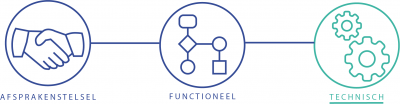
Introduction
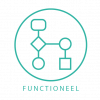
MedMij specifies the format PDF/A for exchanging unstructured documents containing health information. Forum Standaardisatie is a Dutch governmental organization that aims to stimulate the use of open standards. PDF/A is one of the standards that is recommended by Forum Standaardisatie. More information regarding PDF/A can be found here: https://www.forumstandaardisatie.nl/standaard/pdf-nen-iso.
To achieve exchange of PDF/A files, MedMij adopts as much as possible from the Mobile access to Health Documents (MHD) profile from Integrating the Healthcare Enterprise (IHE) that defines a RESTful/HTTP interface to an XDS environment using HL7 FHIR STU3 resources. The MHD profile is written to be content agnostic and as such is suitable for much more than PDF/A. For this use case, we have limited the scope to PDF/A. The next section summarizes MHD and contains references to IHE MHD specification. The following sections provides an adaptation of the MHD profile to specify exchange of PDF/A documents in a MedMij context.
When implementing PDF/A, a minimum compliance must be assumed. That is, PDF/A-1 and PDF/A-b is also permitted within this. For more information, see the wiki page on this: https://en.wikipedia.org/wiki/PDF/A#Conformance_levels_and_versions
Note: This implementation guide builds on the general guidelines described in the use case overarching principles.
IHE MHD specification
Mobile access to Health Documents (MHD) profile defines a simple HTTP RESTful interface to an XDS like environment, based on HL7 FHIR. It describes four transactions:
- submit submission sets, folders, new documents, and document metadata from the mobile device to a document receiver (Provide Document Bundle),
- find submission sets matching query parameters (Find Document Manifest),
- find document entries containing metadata based on query parameters (Find Document Reference),
- retrieve a copy of a specific document (Retrieve Document).
These transactions leverage the document content and format agnostic metadata concepts from XDS but simplify them for access by constrained environments such as mobile devices, or other resource-constrained systems. The MHD profile does not replace XDS. It can be used to allow mobile devices, or other resource-constrained systems, access to an XDS health information exchange.[1]
Wiki: Mobile acces to Health Document (MHD)
Document: MHD Supplement (Rev 2.4 July 24, 2018)
Additional Supplement: Appendix Z on HL7 FHIR (Rev 1.2 July 21, 2017)
Actors and transactions involved
Table 1 shows the relevant actors, systems and FHIR capability statements in a MedMij context. The capability statements demonstrate the minimum requirements to be conformant to the full MHD specifications.
| Persons | Systems | FHIR Capability Statements | |||
|---|---|---|---|---|---|
| Name | Description | Name | Description | Name | Description |
| Patient | The user of a personal healthcare environment. | PHR | Personal health record | PDFA FHIR Client requirements | |
| Healthcare Provider | The user of a XIS | XIS | Healthcare information system | PDFA FHIR Server requirements | |
Table 1. Actors, systems and FHIR capability statements
Table 2 shows the MHD actors and transactions in perspective of the systems used in a MedMij context.
| Person | System | MHD Actors | MHD Transactions |
|---|---|---|---|
| Patient | |||
| PHR | |||
| Document Consumer | Find Document Manifests [ITI-66] | ||
| Find Document References [ITI-67] | |||
| Retrieve Document [ITI-68] | |||
| Document Source | Provide Document Bundle [ITI-65] | ||
| Healthcare provider | |||
| XIS | |||
| Document Responder | Find Document Manifests [ITI-66] | ||
| Find Document References [ITI-67] | |||
| Retrieve Document [ITI-68] | |||
| Document Recipient | Provide Document Bundle [ITI-65] |
Use case: Find and retrieve existing PDF/A document(s)

This FHIR implementation guide assumes that the PHR system is able to make a connection to the right XIS that contains the patient's information. It does not provide information on finding the right XIS nor does it provide information about security. Moreover, each transaction is performed in the context of a specific authenticated patient, for whose context (token) has been established using the authentication mechanisms described in the 'Afsprakenstelsel'. Each XIS Gateway is required to perform filtering based on the patient associated with the context for the request, so only the records associated with the authenticated patient are returned. For this reason, search parameters should not be included for patient identification.
Introduction
This section summarizes the IHE MHD profile to find and retrieve PDF/A documents in a MedMij context.
Actors and transactions involved
Table 1 shows the relevant actors, systems and FHIR capability statements in a MedMij context. The capability statements demonstrate the minimum requirements to be conformant to the full MHD specifications.
| Persons | Systems | FHIR Capability Statements | |||
|---|---|---|---|---|---|
| Name | Description | Name | Description | Name | Description |
| Patient | The user of a personal healthcare environment. | PHR | Personal health record | PDFA FHIR Client requirements | |
| Healthcare Provider | The user of a XIS | XIS | Healthcare information system | PDFA FHIR Server requirements | |
Table 1. Actors, systems and FHIR capability statements
Table 2 shows the MHD actors and transactions in perspective of the systems used in a MedMij context.
| Person | System | MHD Actors | MHD Transactions | Optionallity |
|---|---|---|---|---|
| Patient | ||||
| PHR | ||||
| Document Consumer | Find Document Manifest | Optional | ||
| Find Document Reference | Required | |||
| Retrieve Document | Required | |||
| Healthcare provider | ||||
| XIS | ||||
| Document Responder | Find Document Manifest | Optional | ||
| Find Document Reference | Required | |||
| Retrieve Document | Required |
Table 2. MHD actors and transactions in perspective of systems in a MedMij context
Implementation of the 'Find Document Reference' and 'Retrieve Document' transactions are required. The 'Find Document Manifest' transaction is optional for both the Document Consumer and Document Responder.
Find and retrieve existing PDF/A document(s)
Find PDF/A or PDF/A collection
Discovery of PDF/A documents is done with the MHD defined transaction 'Find Document Reference' or 'Find Document Manifest.' The Find Document Reference retrieves FHIR DocumentReference Resources that represents a single reference to document per resource, for example, one PDF/A file. The Find Document Manifest retrieves FHIR DocumentManifest Resources. A DocumentManifest Resource gathers a set of DocumentReference Resources into a single package together with metadata that applies to the collection.
The Document Consumer requests DocumentReference or DocumentManifest Resources, matching a set of criteria, from the Document Responder. The Document Responder returns DocumentReference or DocumentManifest Resources that match the search criteria provided by the Document Consumer.
Request message
Search
The Document Consumer executes an HTTP GET conform to the FHIR RESTful and search specification. A search query would have the following format.
GET [base]/DocumentReference?status=[status]{&[parameters]}
GET [base]/DocumentManifest?status=[status]{&[parameters]}
An example query to search for DocumentReferences which have status "current" and which are indexed/created after 01-01-2010:
GET [base]/DocumentReference?status=current&indexed=ge2010-01-01
Search Parameters The Document Consumer shall include search parameter status. The Document Consumer may supply, and the Document Responder shall be capable of processing, all search parameters listed below. These search parameters are a selection of the defined search parameters by the IHE MHD profile. The IHE MHD profile contains more search parameters that were deemed to pose a disproportionate implemenation burden for Document Responders. The following subselection still allow Document Consumers with server-side filter capabilities while making this use case more implementable for Document Responders.
| DocumentReference | DocumentManifest | ||||
|---|---|---|---|---|---|
| Name | Type | Description | Name | Type | Description |
indexed
|
date | When this document reference was created | created
|
date | When this document manifest created |
status
|
token | current / superseded | status
|
token | current / superseded |
Response message
The Document Responder shall process the query to discover the DocumentReference or DocumentManifest entries that match the search parameters given. The Document Responder returns an HTTP Status code appropriate to the processing as well as a Bundle including the matching DocumentReference or DocumentManifest Resources.
- The Document Responder shall place into the 'DocumentReference.content.attachment.url' element a full URL that can be used by the Document Consumer to retrieve the document using Retrieve Document transaction.
- The Document Responder shall only include references which are resolved through the Document Responder to maintain control over the authentication and authorization. The Document Responder shall only serve DocumentReference or DocumentManifest resources that contain a reference which the Document Consumer may resolve.
- The Document Responder shall return only PDF/A documents and shall place into the 'DocumentReference.content.attachment.contentType' element the value 'application/pdf'.
Retrieve PDF/A document
After obtaining the location of the PDF/A document in the DocumentReference.content.attachment.url, the Document Consumer requests the document from the Document Responder. The Document Responder sequentially serves the PDF/A document to the Document Consumer. The context that was established in the initial request shall also apply when retrieving/serving the document contents.
Request Message
This message is an HTTP GET request to retrieve the document. See an example below.
GET http://example:9556/svc/fhir/Binary/1e404af3-077f-4bee-b7a6-a9be97e1ce32
The Document Consumer may provide an HTTP Accept header, according to the semantics of the HTTP protocols (see RFC2616, Section 14.1). The only MIME type assured to be returned is the MIME type indicated in the 'DocumentReference.content.attachment.contentType'. Within MedMij this is set to 'application/pdf'. The HTTP If-Unmodified-Since header shall not be included in the GET request
Response Message
The Document Responder shall process the request message. The Document Responder returns an HTTP Status code appropriate to the processing as well as the content of the requested PDF/A document in the HTTP message-body.
The document may be placed inside a FHIR Binary resource if it is useful to handle pure binary content using the same framework as other resources. Binary resources behave slightly differently from all other resources on the RESTful API. Specifically, when a read request is made for the binary resource that doesn't explicitly specify the FHIR content types "application/fhir+xml" or "application/fhir+json", then the content should be returned using the content type stated in the resource. e.g. if the content type in the resource is "application/pdf", then the content should be returned as a PDF directly.[2]
List of profiles
IHE has defined profiles and other conformance resources applicable to this use case. The FHIR Implementation Guide on the IHE MHD wiki lists these conformance resources.
Due to errors encountered when creating the send use case, that IHE did not intend to fix in STU3, Nictiz has fixed the errors and re-published the IHE.MHD profiles in the Nictiz namespace. Note that IHE originally created two profiles, one for Query DocumentReference and one for Provide DocumentReference which are identical to each other. For usability purposes, these two profiles have been merged.
Find and retrieve existing PDF/A document transaction uses the following profiles:
- DocumentReference from Query with Minimal Metadata (canonical URL http://nictiz.nl/fhir/StructureDefinition/IHE.MHD.Minimal.DocumentReference)
- DocumentManifest (canonical URL http://nictiz.nl/fhir/StructureDefinition/IHE.MHD.DocumentManifest)
|
The IHE profiles restrict the use of the .created element. This is a known issue and will be addressed in the R4 release of the profiles. This issue (CP-ITI-1100) can be found on the IHE MHD wiki. Therefore the .indexed element is used to capture creation time. |
The complete set of used profiles for the response message is listed in the table below.
|
MedMij uses the FHIR Packaging mechanism. This conveniently bundles all profiles, terminology, example material and other conformance resources you need into a single archive, which can be downloaded or installed using the appropriate FHIR tooling. This version of the information standard uses the following packages:
Note: packages use Semantic Versioning. Other versions can be used at will as long as they have the same major.minor number or a minor number higher than the stated version. |
| Zib name NL | Zib name EN | FHIR Resource | |
| Patient | Patient | Patient | http://fhir.nl/fhir/StructureDefinition/nl-core-patient |
| Zorgverlener | HealthProfessional | Practitioner | http://fhir.nl/fhir/StructureDefinition/nl-core-practitioner |
| Zorgaanbieder | HealthcareProvider | Organization | http://fhir.nl/fhir/StructureDefinition/nl-core-organization |
| - | - | DocumentManifest | http://nictiz.nl/fhir/StructureDefinition/IHE.MHD.DocumentManifest |
| - | - | DocumentReference | http://nictiz.nl/fhir/StructureDefinition/IHE.MHD.Minimal.DocumentReference |
Use case: Send PDF/A document(s)
Introduction

This section summarizes the IHE MHD profile to Send PDF/A document(s) in a MedMij context.
This FHIR implementation guide assumes that the PHR system is able to make a connection to the right XIS that contains the patient's information. It does not provide information on finding the right XIS nor does it provide information about security. Moreover, each transaction is performed in the context of a specific authenticated patient, for whose context (token) has been established using the authentication mechanisms described in the 'Afsprakenstelsel'. Each XIS Gateway is required to perform filtering based on the patient associated with the context for the request, so only the records associated with the authenticated patient are returned. For this reason, search parameters should not be included for patient identification.
Actors
| Person | System | MHD Actors | MHD Transactions |
|---|---|---|---|
| Patient | PHR | Document Source | Provide Document Bundle [ITI-65] |
| Healthcare provider | XIS | Document Recipient | Provide Document Bundle [ITI-65] |
Send PDFA
PHR: Request message
When the patient (PHR) wants to send one or more PDF/A documents, it issues a send PDFA request message.
The PHR initiates a FHIR transaction using a create action by sending an HTTP POST request, composed of a FHIR Bundle resource containing one DocumentManifest resource, one or more DocumentReference resources, one or more Binary resources, one Patient resource, and zero or more Practitioner resources to the XIS recipient. References to the FHIR specification for the required transaction and POST requests are given in the interactions, operations and search parameters section below.
The PHR executes an HTTP POST against the XIS's base endpoint as shown below.
POST [base]
Read more:
XIS: Response message
The target XIS returns an HTTP Status code appropriate to the processing outcome and returns a Bundle, of type transaction-response, that contains one entry for each entry in the request, in the same order, with the outcome of processing the entry.
The target XIS SHALL return a Bundle with type set to transaction-response that contains one entry for each entry in the request, in the same order, with the outcome of processing the entry.
A client may use the returned Bundle to track the outcomes of processing the entry, and the identities assigned to the resources by the server. Each entry element SHALL contain a response element which details the outcome of processing the entry - the HTTP status code, and the location and ETag header values, which are used for identifying and versioning the resources. In addition, a resource may be included in the entry, as specified by the Prefer header.
List of profiles
IHE has defined profiles applicable to this use case. Although the IHE MHD Profile text (the published PDF) is Normative these conformance resources are labelled as Informative. Not all IHE MHD profiles are implementable as-is for the send use case because of errors that IHE does not intend to resolve in FHIR STU3, but instead, require updating to FHIR R4. MedMij is not ready upgrading to FHIR R4 for just this use case and has implemented the necessary fixes in the IHE FHIR STU3 profiles to support this use case. The IHE MHD profiles 'IHE.MHD.DocumentManifest' and 'IHE.MHD.Minimal.ProvideDocumentBundle' are therefore copied, adjusted for the known issues and released in the Nictiz namespace. The table below shows the IHE MHD profiles used for the Providing Document Bundle transaction and the relevant HCIM profiles. Note that IHE originally created two profiles on DocumentReference, one for Query DocumentReference and one for Provide DocumentReference which are identical to each other. For usability purposes, these two profiles have been merged.
|
MedMij uses the FHIR Packaging mechanism. This conveniently bundles all profiles, terminology, example material and other conformance resources you need into a single archive, which can be downloaded or installed using the appropriate FHIR tooling. This version of the information standard uses the following packages:
Note: packages use Semantic Versioning. Other versions can be used at will as long as they have the same major.minor number or a minor number higher than the stated version. |
| Zib name NL | Zib name EN | FHIR Resource | URL profile |
|---|---|---|---|
| Patient | Patient | Patient | http://fhir.nl/fhir/StructureDefinition/nl-core-patient |
| Zorgverlener | HealthProfessional | Practitioner | http://fhir.nl/fhir/StructureDefinition/nl-core-practitioner |
| PractitionerRole | http://fhir.nl/fhir/StructureDefinition/nl-core-practitionerrole | ||
| Zorgaanbieder | HealthcareProvider | Organization | http://fhir.nl/fhir/StructureDefinition/nl-core-organization |
| - | - | Bundle | http://nictiz.nl/fhir/StructureDefinition/IHE.MHD.Minimal.ProvideDocumentBundle |
| - | - | DocumentManifest | http://nictiz.nl/fhir/StructureDefinition/IHE.MHD.DocumentManifest |
| - | - | DocumentReference | http://nictiz.nl/fhir/StructureDefinition/IHE.MHD.Minimal.DocumentReference |
| - | - | List | http://nictiz.nl/fhir/StructureDefinition/IHE.MHD.List |
|
Even though the table above contains all profiles based on IHE MHD applicable to this use case, both the Bundle and List profiles aren't explicitly used within the PDF/A information standard, and are merely listed for completeness purposes. |
Release notes
Release notes can be found on the functional design page.